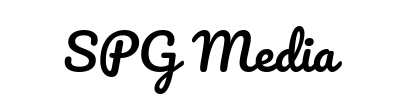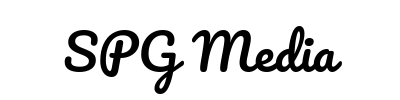Training Video Production Basics
Jumping into training video production means appreciating how training videos can really sell the idea they’re trying to get across. Nailing the prep work before filming even starts is your secret sauce to making top-notch training content.
Why Training Videos Matter
Training videos are like your go-to magic trick for sharing job-related know-how and making learning at work actually stick. Research tells us an impressive 90% of companies see video training as a no-brainer for effective info swaps and workplace learning improvement (Helpjuice). Unlike boring ol’ text, videos are a real treat—they pull you in and help you soak up the material like a sponge.
What’s cool about training videos is the huge variety you have to play around with—think lecture-style, employee-centric, hands-on how-to’s, screen-share demos, and jazzy animated sessions. You can mix and match to fit all kinds of learners like a glove, making the training journey way more personal and impactful (Helpjuice).
Pre-Production Prep
Before you hit record, setting the groundwork in the pre-production phase is your game-changer. Here, you map out every detail, craft a solid script, and gather your stuff to keep everything smooth sailing when the cameras start rolling.
Spell out what the training video’s purpose is all about—get crystal clear on what you want folks to learn. It helps shape the content just right and makes sure the learning hits the bullseye. Knowing who’s gonna watch it and what floats their boat can help steer the creative ship, too, for a bigger bang.
Add to that, scoping out the perfect spots to film, lining up gear, and forming a dream team of pros sets you up for success. Laying down a tight schedule keeps everything ticking along nicely and wraps things up on time.
By really understanding what training videos can do and giving your pre-production prep laser focus, you’re setting up for video production success that dishes out training that’s both jam-packed with info and easy to get into.
Enhancing Training Video Content
When putting together your training videos, the quality of what your viewers watch is key to keeping ’em hooked. There’s three main bits to focus on: editing, sound, and picking the right tunes and effects.
Editing Practices
Let’s talk about snipping and trimming. Think of editing like cutting out the fluff to get to the good stuff. Don’t keep folks yawning with endless scenes. Make sure every clip earns its spot. Trim the fat, smooth out those transitions, and make sure there’s a flow so folks don’t drift off mid-video. You’re wanting to serve up your message neat and tidy in a way that respects their need for fast info (and probably that short attention span).
Audio Quality Considerations
Sound is everything—no one wants to strain to catch what’s being said over a hiss or a clatter. Chuck out that background noise like it’s last week’s leftovers. It pays to splurge on a top-notch microphone and maybe do some filming magic to keep the noise out when it gets loud. Quality sound keeps viewers tuned in and makes your work look that much more professional.
Music and Effects Selection
Now, let’s add a little jazz to your creations. Picking the right background music can turn a good video into something memorable. But don’t overdo it—subtlety is your game here. You want the music to glide with your visuals, and sound effects should accentuate, not overwhelm. When done right, they capture emotion, underline important bits and just make your whole thing sing.
By sticking to these pointers on editing, sound, and music choices, your training videos will shine. It’s not just about getting the info across; it’s about wow-ing your audience and giving them something that leaves a mark.
Interactive Elements in Training Videos
Creating training videos that people want to watch is no easy feat, but you’ve got a secret weapon: interactive elements. Adding these nifty features can spark interest and help your audience learn—making the experience less like sitting in a stuffy classroom and more like getting sucked into a gripping story.
Engaging Learners
Turning training videos from a snooze fest to an animated, hands-on experience is all about interactivity. Toss in some quizzes, quick polls, clickable hotspots, and scenarios where your audience can choose their own adventure, and you’ve turned your audience from passive passengers into active participants (LinkedIn). When viewers take the wheel, they engage more and remember stuff longer. It’s like mixing a little bit of brain workout with entertainment.
Quizzes give your learners a chance to see how they’re doing in real-time. Did they get the point? Do they need a recap? Plus, getting immediate feedback is like having a mini tutor right by their side, highlighting where they’ve nailed it and where they need a nudge. And then, simulations aren’t just fun—they’re a golden ticket for applying what’s learned in pretend play before diving into the real deal.
Interactive Features Implementation
Now, let’s talk strategy. How do you jazz up those training vids to go beyond just watching? Integrate dose-specific quizzes, knowledge checks, and real-life simulations, and you’ve got a recipe for success (ECG Productions). These tools make sure that what starts as engaging content quickly turns into actual learning.
Those quizzes we mentioned? Scatter them throughout so viewers are continually challenged to think and digest the info. And clickable hotspots? They’re like little treasure hunts of knowledge, letting viewers dig deeper according to their curiosity and pace—like having a backstage pass to extra juicy content.
Branching scenarios are like putting a control panel in your learners’ hands. They get to make choices in these mini-journeys and see how different actions shape outcomes. This mirrors real-world decision-making, driving viewers deeper into the training material.
By blending in these interactive bits, you’re effectively turning your training session into an interactive Mosh pit, grabbing attention, and leveling up learning results. Tailor these features to suit what your audience likes and what they need to achieve, and you’ll hit the sweet spot of engagement and effectiveness every single time.
Tips for Filming Training Videos
Making training videos that stick requires a bit of magic behind the camera. Let’s break down some tips for crafting videos that keep folks nodding along instead of nodding off.
Lighting and Sound Setup
You ever try watching a video that’s too dark or filled with echoes? Not fun, right? Good lighting makes your video look professional without fancy gear. Let the sun do the work—choose a spot with plenty of daylight hitting just right. Avoid shooting with the light blasting right at the camera unless you’re into creating silhouettes.
Sound matters. Scrimping on a mic is a big no-no. A decent microphone ensures your audience hears every word—you want them tuned in, not tuning you out. Plop some sound-absorbing stuff around to cut out annoying echoes or background chatter (Skillman Video Group).
Planning and Outlining Content
Don’t jump into filming without a game plan. Outline what you want to cover, and set clear goals for what learners should know by the end. Draw up a roadmap for your video that makes sense from start to finish.
As you write, think simple. Keep it real and relatable. Toss in examples or funny stories to drive your message home. A solid script turns a mess into a masterpiece, making your training video something people can actually use and enjoy (ECG Productions).
Scripting and Voice Delivery
Your script is your secret weapon—keep it clear, keep it smooth. Don’t get all fancy with big words that leave people scratching their heads; be direct and easy to follow.
Voice matters too. Channel your inner radio host—speak clearly, with the confidence of someone who knows their stuff. Bring out lively examples to keep things fun and interactive. Your job is to make learning feel less like a chore and more like a story they want to be a part of.
Getting these elements right—lighting, sound, planning, and delivery—can transform a plain training video into an unforgettable learning tool. Trust me, nailing the filming process pays off with content that genuinely connects with your audience.