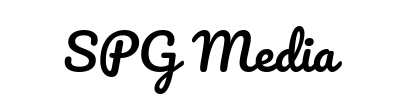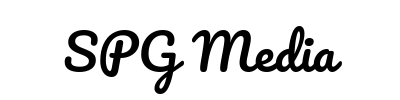Educational Video Production
Techniques for Engagement
AI Integration Benefits
When you’re crafting educational videos, using different engaging techniques really spices up the learning game. Think of presenter-led narration (where someone explains stuff to you), live demos, cool 2D animations, and whiteboard doodles. Oh, and don’t forget about motion graphics and slideshows, which help bring the content to life in a way that’s both fun and easy to follow.
Now, if you want to make the process of creating these videos smooth and snappy, AI tools like Synthesia are the way to go. These handy tools take care of the tricky parts, like editing, so you don’t need a full-blown studio or tough-to-find actors. And the cherry on top? You can whip up videos in different languages in no time, saving both time and money along the way.
Using AI in making educational videos doesn’t just get things done faster. It also lets you create videos that feel super personalized to the learners watching them. By plugging into AI tech, folks creating these videos can deliver top-notch educational content without the usual fuss and costs.
For those of you running the show at video production companies or are in charge at filming production ventures, jumping into AI tools gives you a whole lot of room for coming up with creative and efficient videos. In the end, this leads to learning content that’s not only helpful but also a joy to watch.
Blending engaging techniques with smart AI usage, educational video production can soar to a whole new level. This mix brightens up education and makes learning feel more hands-on and exciting for everyone tuning in.
Impact of Educational Videos
When you think about how educational videos spice up student engagement and learning, there are some cool ways to make them even more effective. Throw in some interactive bits, keep videos short and to the point, and chat with viewers like you’re having a conversation. This approach turns videos into powerful learning tools for schools and trainers.
Student Engagement Strategies
To get students really caught up with educational videos, add some interactive parts. Studies from NCBI reveal that using questions in videos makes the viewers think deeper and get involved. This active participation through questions helps students reflect, take notes, and get a better grasp of the material.
Also, imagine speaking to students like you’re having a casual chat—it changes the game! A conversational tone gives a friendly vibe and helps form a connection with the students. This keeps them listening and makes them more excited about learning.
Studies on Video Effectiveness
A bunch of studies have shown how educational videos make learning a lot better for students. Research from NCBI stresses that keeping videos short, around six minutes or less, is key. These shorter videos keep students engaged, with nearly full attention, which means students are more likely to stay tuned in and absorb the content.
Using videos in education is trending big time. They’re not just helpful in traditional classroom settings but also make blended and online courses better. Videos step up student understanding and lead to better learning outcomes in various types of education.
By picking up these tips, educational videos become real game changers in learning. They can boost engagement, get students actively participating, and help them remember what they learn more effectively. As more schools and teachers add video to their teaching tools, the chance for videos to shake up education for the better is sky-high.
Equipment for Video Creation
Jumping into educational video production, having the right gear is key to cooking up top-notch content that really pulls in your viewers. From cameras to get your shots just right, to audio goodies and the perfect lighting, it’s all about arming yourself with the best tools to dial up the production quality of your videos.
Camera Recommendations
Getting a good camera is a game-changer for creators and filmmakers who want to polish up their video quality and reel in more viewers. Think 4K resolution, high frame rates, and flexible lenses—these are all part of the goodies you want. Check out these top picks for educational video-making:
| Camera Model | Features | Price Range |
|---|---|---|
| Canon M50 Mark II | 4K video, flip screen, speedy autofocus | $600 – $700 |
| Sony A7III | Stabilized shots, plays well with lenses | $2000 – $2500 |
| Sony A7SIII | Better sound grab, rocks in low light | $3500 |
The Sony A7III is a standout choice, bringing steady shots, sharp focus during close-ups, and clean sound capture, making it a brilliant pick for crisp images. For more scoop on camera choices, swing by Uscreen.
Audio and Lighting Essentials
Besides a fab camera, having great sound and spot-on lighting are big players in making educational videos that really hook your viewers.
Audio Equipment
Boosting your video sound is a must, especially for educational stuff, online classes, and live chats. Tossing in some top-notch microphones can take your audio game to the next level. Check these out:
- Rode VideoMic Pro+: A stellar shotgun mic that dishes out clear sound.
- Rode Wireless Go: A budget-friendly lavalier mic setup with great sound kick.
These mics can seriously up your audio sharpness during video lessons, courses, and sit-downs. For a deeper dive into audio gear, hop over to Uscreen.
Lighting Equipment
Lighting is your secret weapon for turning up the visual quality and making sure your content looks slick and attractive. The right lighting tools can really jazz up your educational videos. Take a gander at these lighting must-haves:
- Reflectors: Cheap and handy for bouncing light to brighten things up.
- Neewer & GVM LED Lighting Kits: From starter to pro kits with adjustable brightness and tones.
- Aputure Light Dome SE: Top-tier light shapers for soft, buttery light, giving a polished look.
Whether it’s simple reflectors or high-end lighting options, getting your lighting right gives your educational videos a visual boost. For lighting gear ideas, see Uscreen.
By weaving these camera tips, sound boosts, and lighting tricks into your video-making routine, you can spice up the quality of your work and serve up a video treat that’ll keep your audience coming back for more.
Scripting for Educational Videos
Creating killer educational videos starts with a great script. Think of it as your trusty roadmap, steering the content and rhythm to make your message stick. Let’s check out some cool writing tips and script organization best practices to boost your educational videos.
Writing Tips
A solid script kicks off with knowing who you’re talking to and what you want to tell them. Here’s the lowdown to spice up your video scripts:
- Know Your Crowd: Shape your script around who’s watching. Use words and examples that hit home for them.
- Keep It Straight: Make it simple. Avoid tech-speak or anything that might feel like a mental jigsaw puzzle.
- Start with a Bang: Grab ’em from the word go with an intro that hooks them and sets the vibe.
- Break It Up: Chop your script into sections or chapters, making it a breeze to follow and remember.
- Think in Pictures: Add cues for graphics or text to make things clearer and keep folks glued to the screen.
Follow these steps to make scripts that are not just informative but also fun and easy to digest.
Script Organization Best Practices
A well-organized script makes things clear, helps teams work together, and keeps everything running like clockwork when you’re making videos. Here’s how to keep things tidy:
- Get Structured: Use consistent names and formatting to make your script easy to read and tweak.
- Break It Down: Use clear functions to split tasks and make things easier to reuse.
- Make It Efficient: Use custom functions and the script’s features to streamline organization and boost efficiency.
- Plan for Problems: Set up error-handling to catch and fix issues before they derail your script.
- Keep Tabs: Use logging to track how your script’s doing, iron out mistakes, and make things run smoother.
Sticking to these practices will not only shave time off your production process but will also make your educational content look and feel slick and professional. You might even want to explore more tools and tricks tailored to what you’re creating.
So, when you’re diving into educational video production, a polished script and tidy organizing are must-haves if you want to wow your audience. Nail your writing and keep your script streamlined, and you’ll whip up videos that are as engaging as they are enlightening.